Got a question? Check the Residents’ FAQ page!

Do you have a question about your apartment, building, or a Skyline Living policy? We love to answer questions, but before you reach out to us, you can always check the Residents’ FAQ page for answers to commonly asked questions.
From any page on the website, please click the Residents tab along the top navigation bar, opening a dropdown menu where you will then click Residents’ FAQ.
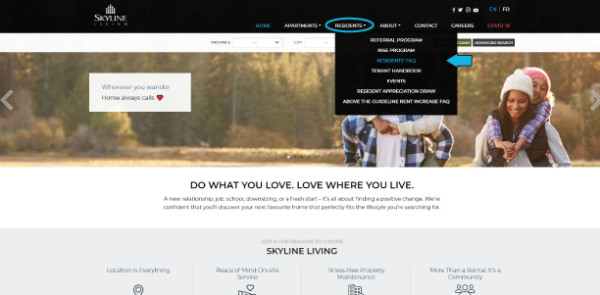
If you have a smaller screen or are accessing the site through mobile, you will need to click on the three horizontal lines in the upper right corner and then the Residents tab and then Residents’ FAQ.
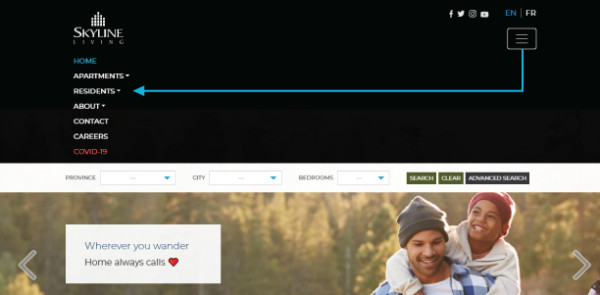
Welcome to the Residents’ FAQ page!
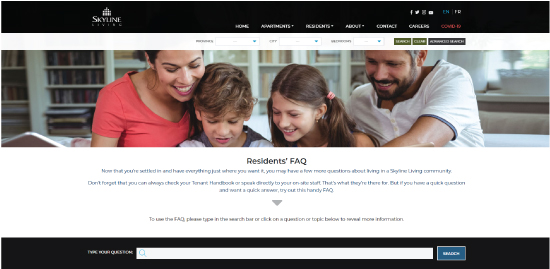
Type your question into the Search bar, then click the “Search” button on the far right-hand side.
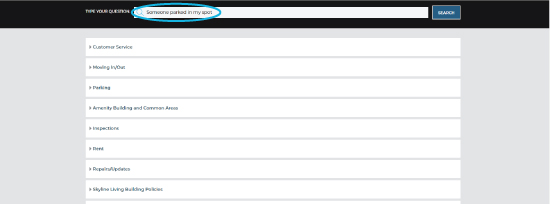
The results of your search will be shown in a dropdown category like the example below with “Parking.” Now click on the category to open the available topics.
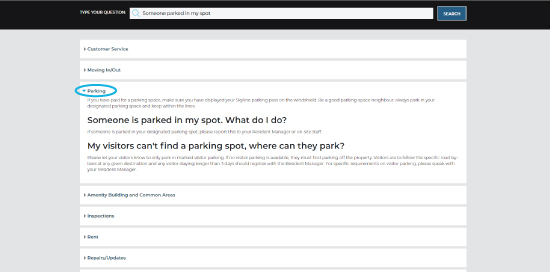
If your question does provide any results in the FAQ, you can send the question in to be answered by our team by clicking the “Feedback Form” button.

This will take you to a new page, the Resident Feedback Form page , where you can fill in the form and ask your question.
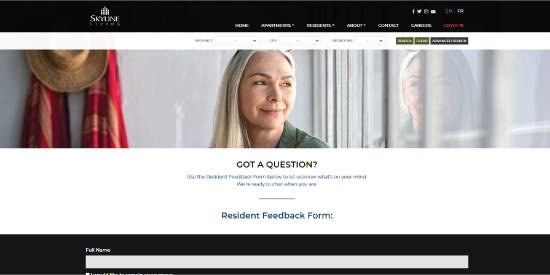
Be sure to fill in all of the form boxes.* When filling in the form, select the relevant option (Complaint, Suggestion, Inquiry, Compliment, Testimonial, Review, or Other) at the bottom. When completed, click the “Submit” button at the bottom of the form.
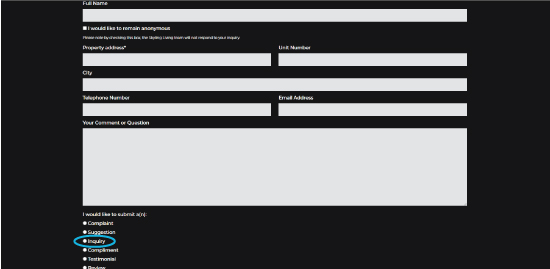
Option 2 – Browse the Current Frequently Asked Question Categories
If you don’t want to use the search bar, you are more than welcome to browse the existing questions and answers by category.

Below the “Search Bar” section, you will find a list of categories that are clickable. Each category will display a dropdown box with questions and answers that are relevant to that topic.
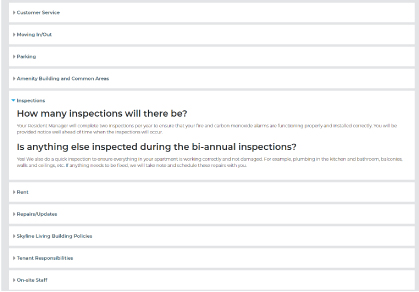
If you do not find the answer you are looking for, you can scroll to the bottom of the categories section and find the option to fill out a “Resident Feedback Form.”

*Our Customer Service team works hard to answer all your questions from Monday to Friday, 9:00am-5:00pm EST.


